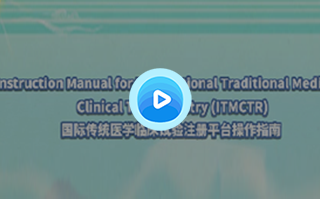Register Trials / How to register
You can register a trial in four steps:
1、Register and log in
Visit the official website of ITMCTR at http://itmctr.ccebtcm.org.cn/. Click “Register Trials”. Enter and submit your
registration information to obtain the platform account. Click “log in” and fill the user name and password.
2、Fill the trial information
Select "New Project". Choose bilingual (Chinese and English) or English to fill the trial information.
3、Audit and communication
After submission, the platform auditor will review the accuracy and rationality of the information. If there are any
problems, auditors will contact the applicants via user message. The projects that meet the requirements will be
approved.
4、Obtain registration number and publish
Each approved project will be assigned a unique identification number and the content of the project will be
published on the platform.
Approved file of ethical committee, study protocol, informed consent file are all materials you need
to register a trial.
Click to view publications related to traditional medicine clinical trial registration.
Register and log in
Fill the trial information
Audit and communication
Obtain registration number
and publish
and publish
Find out how the Instruction Manual help understand
the basic information and registration process of ITMCTR .